Time for a Plan
Bits and Bolts - Exploring TFTCG Synergy
2020.06.15
Welcome to Bits and Bolts, a series intended to help Transformers the Trading Card Game newcomers discover some of the valuable interactions between different cards. Let's discuss some synergies that plan the deck for your advantage.
One of the keywords in TFTCG is Plan. Plan N allows you to place N cards from your hand on top of your deck if you wish. Often this is done simply to guarantee that the planned cards' battle icons will apply to your attack, however there are other synergies where planning can work to your advantage. Note that sometimes a card doesn't use the Plan keyword, either because the card comes from somewhere other than your hand, or because you are required to put a card on top of your deck.
The Plan keyword was introduced formally in Wave 2, however there are two cards in Wave 1 that use the same language of "You may put a card from your hand on top of your deck. ", namely Data Pad and Dinobot Snarl - Desert Warrior.
Wave 5's Beachcomber is one example where planning the deck can work to your advantage. When you flip to alt-mode, Beachcomber requires you to guess the top card of your deck. Now, you can test your luck, which may work out for you if your deck is running out of cards and you have a good memory for the cards in your deck, or you can have a plan. Now, there are many ways to Plan, but one of the best is the Secret Dealings card. Secret Dealings is a green-iconed battle card, making it easy to get in hand, and unlike most Plan cards, it start with you drawing a card. With Beachcomber, the process would be:
- Play Secret Dealings.
- Draw a card.
- Put a card on top of your deck that you're okay with your opponent knowing about.
- Flip Beachcomber.
- Name the card you planned.
- Draw that card back and two more cards as a bonus for your lucky guess.

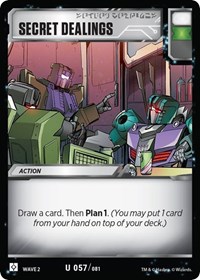
Another example of plan the deck synergy is the Reclaim card from Wave 2's Devestator Deck. Reclaim allows you to pull an Upgrade from your scrap pile and place it on top of your deck. Note that Reclaim is an example of a card that does not use the Plan keyword. It both relies on the scrap pile instead of your hand, and it requires you to put a card on top of the deck instead of saying you 'may' do so. Reclaim is useful in a variety of situations, but the simplest one is like this with the Metal Detector utility:
- You are about to attack with a character upgraded with Metal Detector.
- Play Reclaim.
- Choose an Upgrade from your scrap pile. Place it on top of the deck.
- Attack with your character.
- Per Metal Detector, play that Upgrade onto one of your characters and continue with your attack.


On the Character side, Reclaim is also useful with Wave 3's Major Shockwave. Shockwave can peek at the top card of the deck and play any Decepticon card as if it were in the player's hand. By using Reclaim, a Major Shockwave player can effectively play an upgrade of their choice from their scrap.
Let's finish with another character who enjoys synergy with Reclaim. Wave 5's Brainstorm, Biomechanical Engineer, flips to alt-mode and lets the player look at the top card of their deck. If it's an Upgrade, they can play it. This flip effect is a perfect fit for Reclaim, Secret Dealings or any of the other Plan cards.


Thank you for reading; I hope this was short, sweet, and informative.